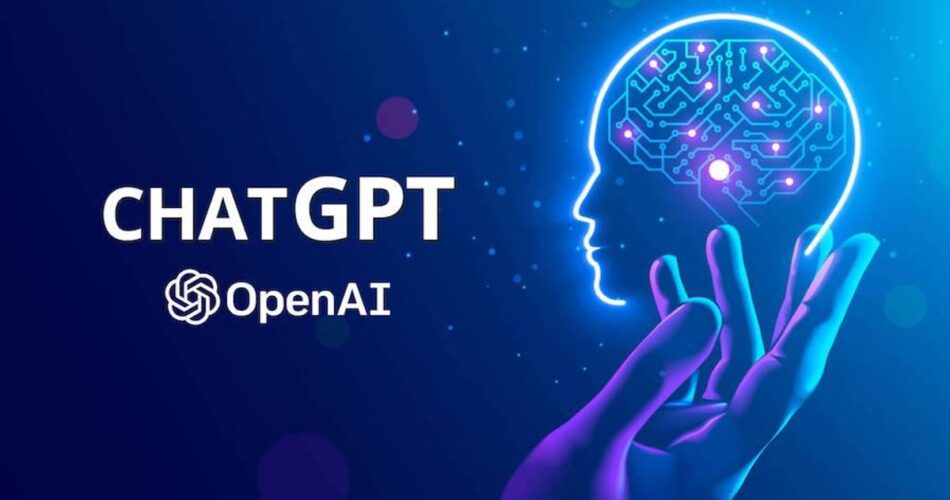Worldwide Giveaway – ChatGPT, developed by OpenAI, is a powerful language model that can generate human-like text based on the input it receives. Whether you’re a developer, a business owner, or just someone curious about AI, learning how to use ChatGPT can open up a world of possibilities. This comprehensive guide will walk you through everything you need to know to get started with ChatGPT.
Introduction
What is ChatGPT?
ChatGPT is an advanced AI model created by OpenAI that uses machine learning to understand and generate text. It can perform various tasks such as answering questions, writing essays, generating code, and engaging in conversation, making it a versatile tool for many applications.
Why Use ChatGPT?
Using ChatGPT can enhance productivity, automate tasks, and provide creative solutions. It’s beneficial for:
- Content Creation: Writing articles, blogs, and social media posts.
- Customer Support: Providing automated responses to customer inquiries.
- Coding Assistance: Generating and debugging code snippets.
- Education: Assisting with homework, explaining concepts, and more.
Getting Started with ChatGPT
Accessing ChatGPT
To use ChatGPT, you need access to a platform or application that integrates with it. Here are a few options:
- OpenAI Platform: The most direct way is through OpenAI’s platform, where you can interact with ChatGPT via their API.
- Third-Party Applications: Various applications and websites incorporate ChatGPT, offering different interfaces and additional features.
Creating an OpenAI Account
To use ChatGPT via OpenAI, you need an account. Follow these steps:
- Sign Up: Go to OpenAI and sign up for an account.
- API Key: Once registered, obtain an API key from your account dashboard. This key will be used to authenticate your requests to the ChatGPT API.
Using ChatGPT on OpenAI’s Platform
- Access the Playground: The OpenAI platform provides a Playground where you can experiment with ChatGPT.
- Go to the Playground on the OpenAI website.
- Enter your prompts in the text box and click “Submit” to see the model’s response.
- API Integration: For more advanced use, integrate ChatGPT into your applications using the API.
- Refer to the OpenAI API documentation for details on making API calls.

Best Practices for Using ChatGPT
Crafting Effective Prompts
The quality of the responses you get from ChatGPT depends significantly on the prompts you provide. Here are some tips for crafting effective prompts:
- Be Specific: Clear and specific prompts yield better results.
- Provide Context: Give enough background information to help the model understand the context.
- Use Examples: If needed, provide examples to guide the model’s response.
Experimenting with Temperature and Max Tokens
ChatGPT’s behavior can be adjusted using parameters such as temperature and max tokens:
- Temperature: Controls the randomness of the output. A lower temperature makes the output more deterministic, while a higher temperature increases randomness.
- Max Tokens: Sets the maximum length of the response. Adjust this based on how detailed you want the response to be.
Iterating and Refining Prompts
If the initial output isn’t satisfactory, refine your prompts and try again. Iteration is key to getting the best results from ChatGPT.
Advanced Features and Integrations
Using ChatGPT for Automation
ChatGPT can be integrated into workflows to automate tasks. For example:
- Customer Support Bots: Automate responses to frequently asked questions.
- Content Generation Tools: Create tools that generate content based on user input.
Developing with ChatGPT API
For developers, integrating ChatGPT into applications can unlock advanced functionality. Here’s a basic example using Python:
pythonCopy codeimport openai
# Initialize the OpenAI API with your API key
openai.api_key = 'your-api-key'
# Define the prompt and parameters
response = openai.Completion.create(
engine="text-davinci-003",
prompt="Explain the theory of relativity.",
max_tokens=150,
temperature=0.7
)
# Print the response
print(response.choices[0].text.strip())
Customizing ChatGPT with Fine-Tuning
For specific use cases, fine-tuning ChatGPT on your dataset can enhance performance. OpenAI provides resources for fine-tuning models to better suit your needs.
Use Cases for ChatGPT
Content Creation
ChatGPT can help generate high-quality content for blogs, articles, and social media posts. Provide a brief outline or topic, and let ChatGPT expand on it.
Education and Learning
Students and educators can use ChatGPT to explain complex concepts, generate quizzes, and provide study aids.
Programming Assistance
Developers can use ChatGPT for code generation, debugging, and learning new programming languages or frameworks.
Customer Support
Businesses can deploy ChatGPT in their customer support systems to handle common inquiries and provide quick assistance.
Security and Privacy Considerations
Data Privacy
When using ChatGPT, ensure that you comply with data privacy regulations. Avoid sharing sensitive or personal information in your prompts.
Ethical Use
Use ChatGPT ethically and responsibly. Ensure that the generated content is accurate and not misleading. Monitor and review AI-generated content before publishing or sharing.
Conclusion
ChatGPT is a versatile and powerful tool that can enhance various aspects of personal and professional life. By understanding how to effectively use and integrate ChatGPT, you can unlock its full potential to improve productivity, creativity, and efficiency. Remember to approach its use with consideration for security, privacy, and ethical implications.