Worldwide Giveaway – In our increasingly connected world, having a stable and fast internet connection is essential. Monitoring your internet speed over time can help you identify issues, ensure you’re getting the service you pay for, and optimize your network for better performance. This guide will provide you with the tools and knowledge you need to effectively how to monitor your internet speed over time.
Introduction
Why Monitor Internet Speed?
Monitoring your internet speed is important for several reasons:
- Ensuring Service Quality: Verify that your internet service provider (ISP) is delivering the speed you’re paying for.
- Troubleshooting Issues: Identify and address connectivity problems.
- Optimizing Performance: Make informed decisions to improve network performance.
- Historical Data: Track your internet speed over time to spot trends and changes.
What is Internet Speed?
Internet speed refers to the rate at which data is transferred between your device and the internet. It is typically measured in megabits per second (Mbps) and includes two key components:
- Download Speed: The speed at which data is received from the internet.
- Upload Speed: The speed at which data is sent to the internet.
Tools for Monitoring Internet Speed
There are various tools and applications available to monitor your internet speed over time. Here are some popular options:
Speed Test Websites
Websites like Speedtest by Ookla, Fast.com, and Google’s Internet Speed Test allow you to quickly check your internet speed:
- Speedtest by Ookla: A widely used tool that provides detailed results including ping, download, and upload speeds.
- Fast.com: A simple and straightforward speed test by Netflix, focusing on download speed.
- Google’s Internet Speed Test: Accessible by searching “internet speed test” on Google, providing quick results within the search page.
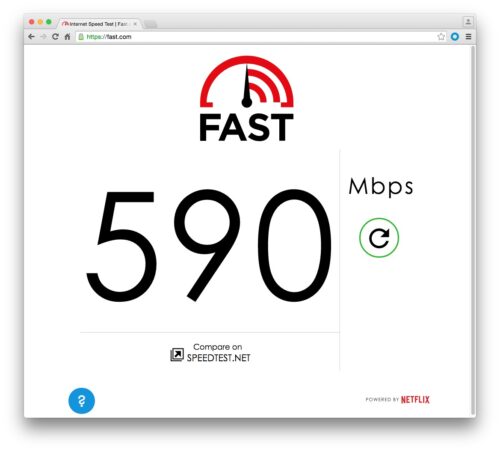
Dedicated Applications
For continuous monitoring, consider using dedicated applications that provide more advanced features:
- NetSpeedMonitor: A Windows-based application that displays your current internet speed in the taskbar.
- GlassWire: A network monitoring tool that tracks bandwidth usage and provides detailed reports.
- Wireshark: A network protocol analyzer that can monitor network traffic in real-time.
Router-Based Monitoring
Many modern routers come with built-in tools for monitoring internet speed and network performance:
- Router Web Interface: Access your router’s settings page to view real-time and historical speed data.
- Third-Party Firmware: Install custom firmware like DD-WRT or Tomato for advanced monitoring features.
Setting Up Continuous Monitoring
To effectively monitor your internet speed over time, you need to set up a system for continuous monitoring. Here’s how:
Using a Speed Test Scheduler
Tools like Speedtest CLI or automated scripts can run speed tests at regular intervals:
- Speedtest CLI: The command-line interface for Speedtest by Ookla. Schedule tests using a task scheduler like cron (Linux) or Task Scheduler (Windows).
- Automated Scripts: Write scripts in languages like Python to automate speed tests and log results.
Example: Scheduling Speedtest CLI with cron (Linux)
- Install Speedtest CLI:
sudo apt-get install speedtest-cli - Create a Script:
#!/bin/bash speedtest-cli --csv >> /path/to/speedtest_log.csv - Schedule the Script:
crontab -e
Add the following line to run the script every hour:0 * * * * /path/to/speedtest_script.sh
Using Network Monitoring Software
Install network monitoring software that provides detailed reports and alerts:
- GlassWire: Set up alerts for speed drops and view detailed usage reports.
- PRTG Network Monitor: A comprehensive tool for monitoring network performance and bandwidth.
Analyzing and Interpreting Data
Once you have collected enough data, analyze it to identify trends and issues:
Identifying Patterns
Look for patterns in your internet speed data:
- Time of Day: Determine if speed varies at different times.
- Network Load: Correlate speed drops with high network usage periods.
Comparing with ISP Promises
Compare your data with the speeds promised by your ISP:
- Consistency: Ensure that your speeds are consistently close to the advertised rates.
- Variations: Note any significant variations and report persistent issues to your ISP.
Using Data for Optimization
Use your findings to optimize your network:
- Router Placement: Ensure your router is placed in an optimal location.
- Device Management: Limit bandwidth usage by non-essential devices during peak times.
- Upgrading Hardware: Consider upgrading your router or modem if they are outdated.
Best Practices for Monitoring
Regular Testing
Perform regular speed tests to keep your data up-to-date:
- Daily or Weekly Tests: Schedule tests at different times to get a comprehensive view.
Using Multiple Tools
Use a combination of tools for more accurate monitoring:
- Cross-Verification: Verify results from different tools to ensure accuracy.
Keeping Logs
Maintain logs of your speed tests:
- Spreadsheets: Use spreadsheets to organize and analyze your data.
- Automated Logging: Set up scripts to automatically log results to a file or database.
Conclusion of How to Monitor Your Internet Speed Over Time
Monitoring your internet speed over time is crucial for ensuring you get the best possible performance from your internet connection. By using the right tools and techniques, you can track your speed, identify issues, and make informed decisions to optimize your network. Regular monitoring and analysis will help you maintain a reliable and fast internet connection, ensuring a better online experience.

