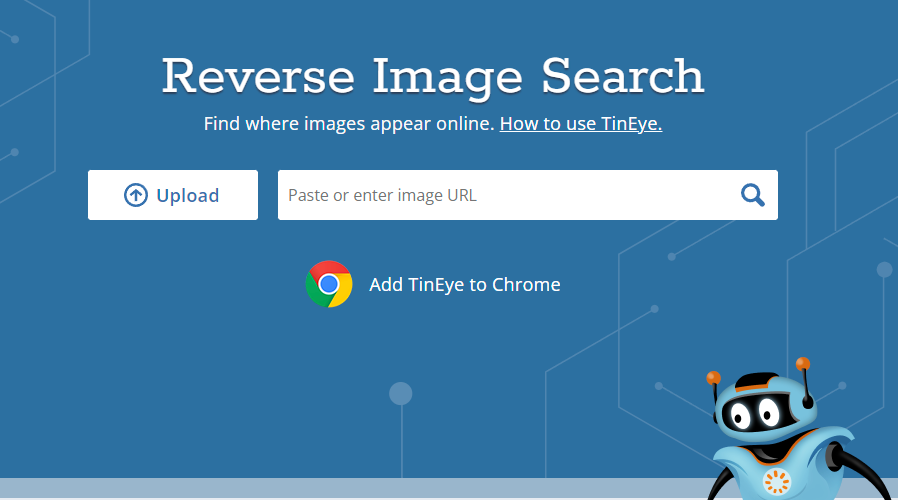Worldwide Giveaway – In the age of digital connectivity, images play a crucial role in online interactions. From social media to professional networks, photos are everywhere, and they often contain valuable information about individuals. If you have an image and want to learn more about the person in it, there are several tools and techniques you can use. This guide will walk you through the most effective methods how to search and find information about someone using an image.
Introduction
Importance of Image Search
Image search can be a powerful tool for uncovering information about someone. Whether you’re verifying the identity of a social media contact, conducting background checks, or simply satisfying your curiosity, using images to search can provide valuable insights.
Legal and Ethical Considerations
Before diving into the methods, it’s essential to consider the legal and ethical implications of searching for someone’s information using their image. Ensure that your actions comply with privacy laws and respect the individual’s right to privacy.
Methods to Search and Find Someone Using an Image
Reverse Image Search
What is Reverse Image Search?
Reverse image search is a technique that allows you to search the web using an image rather than text. This method can help you find similar images, identify people, and discover the image’s origin.
How to Perform a Reverse Image Search
- Google Images:
- Go to Google Images.
- Click on the camera icon in the search bar.
- Upload the image or paste the image URL.
- Google will show results of similar images and websites where the image appears.
- TinEye:
- Visit TinEye.
- Upload the image or paste the image URL.
- TinEye will provide a list of websites where the image is found.
- Bing Visual Search:
- Go to Bing Visual Search.
- Upload the image or paste the image URL.
- Bing will display similar images and related information.
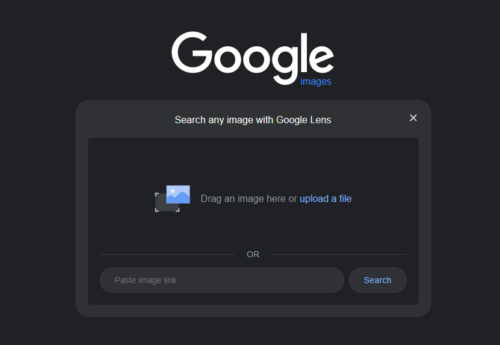
Social Media Platforms
Using Facebook
Facebook has a vast database of images, making it a useful tool for finding information about someone.
- Search by Photo ID:
- If the image file name includes a Facebook photo ID, you can use it to find the profile.
- Enter the photo ID in the Facebook search bar.
- Reverse Image Search on Facebook:
- Use Google Images or TinEye to find the image on Facebook by uploading the image to the reverse search tool.
Using Instagram
Instagram is another platform rich with images.
- Hashtag and Location Search:
- Use hashtags and location tags related to the image to find similar posts.
- Google Images:
- Perform a reverse image search using Google to see if the image appears on Instagram profiles.
Using LinkedIn
LinkedIn can be useful for professional image searches.
- Profile Picture Search:
- Use the reverse image search method to find LinkedIn profiles that use the same image.
Specialized Tools and Apps
PimEyes
PimEyes is a dedicated facial recognition search engine that can find matches for uploaded images.
- Visit PimEyes:
- Go to PimEyes.
- Upload the image.
- PimEyes will show matches from various websites.
Yandex Images
Yandex, the Russian search engine, also offers a robust reverse image search feature.
- Visit Yandex Images:
- Go to Yandex Images.
- Upload the image or paste the image URL.
- Yandex will provide similar images and websites where the image appears.
Tips for Effective Image Searches
High-Quality Images
Using high-quality images increases the chances of finding accurate matches. Blurry or low-resolution images may yield less reliable results.
Multiple Platforms
Perform searches across multiple platforms to maximize the likelihood of finding information. Each platform may yield different results based on its database and search algorithms.
Use Descriptive Keywords
When performing text-based searches in conjunction with image searches, use descriptive keywords related to the image (e.g., location, context, known details).
Security and Privacy Considerations
Protecting Your Identity
When searching for information about someone, ensure that your actions do not compromise your privacy. Use secure methods and avoid sharing personal information unnecessarily.
Respecting Privacy
Always respect the privacy and consent of individuals when conducting image searches. Avoid using the information obtained for malicious purposes or violating privacy laws.
Conclusion about How to Search and Find About Someone Using Image Easily
Searching for and finding information about someone using an image is now easier than ever, thanks to advanced search tools and platforms. Whether you’re using reverse image search, social media, or specialized tools, it’s essential to approach the process ethically and legally. By following the methods outlined in this guide, you can uncover valuable information while respecting privacy and security considerations.